Prioritize or Throttle Network/Internet Bandwidth Speed with Router QoS
Finally! You’ve successfully modified your router and P2P configuration to maximize your active concurrent connections. You’ve even applied the Event 4226 patch to your Windows installation. With these modifications, your file-sharing download speed doubled to 500 kb/sec. But if your ISP theoretically allows 800 kb/sec downloads, why do all of your network applications like VoIP or even just regular Internet browsing suffer? Isn’t the extra 300 kb/sec enough for these speed-sparing programs?
Upstream Saturation
The unused 300 kb/sec is definitely enough. I mean, that speed is practically low-end DSL and people are happy with that! The reason for the drop in connection quality is mainly because of the upload speed. As you know, most household broadband Internet access is asymmetrical. ISPs dedicate more bandwidth for download speed than upload speed. 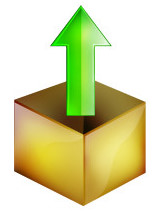 So, even though your cable company is giving you a 6 mbps line, your upload speeds will fall below 1 mbps and most often 500 kbps.
So, even though your cable company is giving you a 6 mbps line, your upload speeds will fall below 1 mbps and most often 500 kbps.
While your download channel is a little more than half used with P2P, your upload channel is totally saturated! With VoIP, you’ll be able to hear callers but they’ll barely be able to understand you. While the downstream speeds will still be fast with your Internet browser, the initial wait from URL + ENTER to page rendering will be extended because the HTTP request takes longer upstream. What do you do? Decrease the P2P upload speed? Not a good idea. Since file-sharing programs typically increase your download speed based on your upload speed, without hacks, the lower you limit your upload speed, the lower the P2P program will decrease your download precedence.
Quality of Service Packet Scheduling
The answer to this dilemma is prioritization. Hopefully, you’ve read and applied my previous article about “soft-modding” your router with DD-WRT. Other than the earlier mention of dynamic wireless network repeating, an additional feature to this amazing Linux-based firmware is QoS or “Quality of Service.”
In short, QOS is a network function that allows you to prioritize or throttle network bandwidth. That way, data transmission that requires a smooth flow like Terminal Services/Remote Desktop, VNC, World of Warcraft, VoIP, or streaming multimedia will not be choppy. Or data transmission that is low priority like P2P or remote backup can work in the background without hogging speed from other open connections. Though I haven’t used any other QOS software, I’d venture to say that the DD-WRT QOS function set is pretty powerful. It enables traffic priority on the Internet port and/or on the network based on port number, IP address, MAC hardware address, and/or Ethernet port.
The Nitty Gritty
The process is really simple.
- Hopefully, you’ve already bought a DD-WRT-compatible router and installed the hacked firmware.
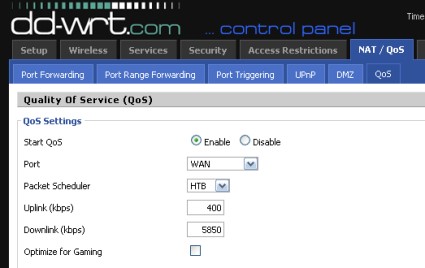
- First, start by enabling QOS. Depending on the release version, it may be in “NAT/QoS” then “QoS.”
- Under “Port,” select what network you want the QoS daemon to throttle. “WAN” is for just Internet traffic. “LAN” is for internal network traffic.
- More times than not, the packet scheduler should be the newer and faster HTB method.
- Now, the router is not aware of your max bandwidth. DD-WRT needs this information so that it can relatively gauge how much to limit low-priority connections. The ISP doesn’t just release the limit with a DHCP response. So, you have to manually enter it in. If you don’t know it, conduct a speed test on a low-traffic time. Make sure you don’t enter the downlink/uplink backwards or in kilobytes.
- If you’re performing this prioritization for WoW, by all means, select “Optimize for Gaming.”
- Now, you can choose a combination of throttle schemes. Remember, the order of priority is Bulk (Lowest), Standard (Normal), Express (Higher), and Premium (Highest). “Exempt” will be packet scheduled.
My Personal Setup
Most of the time, people prioritize based on services/ports. But sometimes, you’ll want an individual node – like your Vonage switch – or a network branch – like all nodes located in the living room to have high priority. On my personal home network, I set high priority on my remote PC access port, my VPN port, my Vonage VoIP node, and my TVersity streaming media server node. In addition, I throttle my rSync remote server backup port, my Mozy home server backup port, and all P2P traffic.
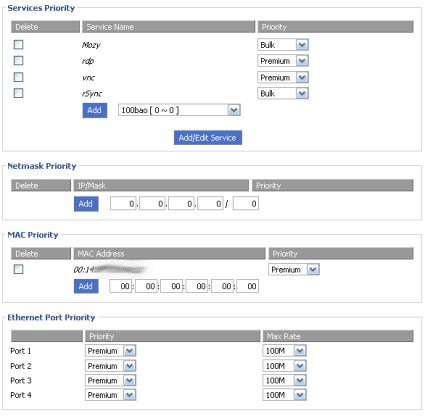
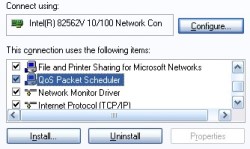
QoS in Windows
Now, I know there is a QoS Packet Scheduler service in Windows and I’ve looked everywhere on how to manipulate it. It would be great to able to prioritize traffic on one computer based on application. If any readers know how to manipulate this built-in Windows service (in preferably XP), please leave a comment!

 Subscribe by RSS Feed
Subscribe by RSS Feed Stumble it!
Stumble it! Furl This!
Furl This! Reddit!
Reddit!
October 26th, 2008 at 9:50 am
The Qos Packet scheduler can be manipulated to remove the 20% reserve bandwidth for xp.
1. go to start->run
2. type gpedit.msc
3. administrative templates
4. qos packet scheduler
5. set the setting of the bandwidth reserve to 0.
you’ll get back 20% hidden bandwidth.
cheers
November 3rd, 2008 at 1:22 pm
The 20% hidden bandwidth is a myth. Windows Packet Scheduler will only reserve this amount if an application requests it within the windows QoS API, and eve then as soon as the app is finished you are back at 100%.
I have found Propel PBM (still in beta) that advertises itself as a \
November 3rd, 2008 at 1:25 pm
Character cap? *sigh* Long story short: no personal QoS software (outside Linux).
February 9th, 2014 at 4:46 am
One must practice the comic scripts beforehand at home.
Celebrity impersonations, musical gags, and the use of props are just
some of the things that you could do in your routine.
These surgeries are a matter of personal preference, peer pressure from
fellow entertainers and the need to maintain an unrealistic image that is associated
with them.
February 20th, 2014 at 2:11 am
They have all of the necessary forms and will handle everything for you.
The curb appeal of your house becomes more important, especially
when you are selling it. Creative sellers in some areas avoided
these pitfalls by conducting contests with the house
being the prize (or one of the prizes).
February 26th, 2014 at 6:31 am
Avocado oil can also be used as a skin moisturizer.
The primary goal of a 100% natural cure for fibroids in your uterus is to eliminate the root causes, to ensure
that your body efficiently becomes a neutralized surroundings where fibroids really cannot get bigger or survive.
When we choose the right foods, we stay healthy, and when we
opt for all that junk stuff, we fall ill.
March 2nd, 2014 at 10:26 am
It can do absolutely nothing to raise your understanding of the
niche, along with the reason for university and university would be to learn.
This method is simple and less time-consuming, but the structure that is formed must be
with other materials as the joints don’t have fine finishing.
So, when they buy a custom essay, they actually cheat.
April 9th, 2014 at 12:42 am
Hello there, I do think your website could be having
internet browser compatibility problems. Whenever I take a look at your blog in
Safari, it looks fine however when opening in I.E.,
it has some overlapping issues. I simply wanted to give you a quick heads up!
Apart from that, excellent blog!
April 19th, 2014 at 11:28 pm
I likе reading through ann article thaqt will make people think.
Also, tɦanmk you ffor allowing me to comment!
Also vsit my weƅpagе :: garcinia cambogia how it works