Many people reading this are lone bloggers or – as I like to call them – “armies of one.” You manage the server, design the site, code the template, write posts, network with other bloggers, and market the blog. If you’re like me, grammar is kind of on the backburner. Since, I can’t really afford the price of hiring a full-fledged editor/proofreader or the time required to reread my articles an indefinite number of times, my dependence on the grammar check function is a bit more than recommended by most college professors.
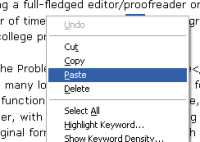
The Problem with Plain Copy & Paste
I know many lone bloggers who write and format posts on Microsoft Word just for the spell/grammar check function. After they finish an article, they port the post to WordPress using copy/paste. However, with this method, the formatting gets either skewed in the visual WordPress Editor – since the original formatting is in Microsoft’s rich text format – or lost in the plain-text HTML WordPress editor. Trust me, its not fun ALT+TAB alternating between Word and WordPress windows trying to synchronize the formatting. Because of this, I personally prefer to write my posts in raw HTML. I think it’s a control issue. 🙂
Read the rest of this entry »

Lately, after upgrading all of my blogs to the latest WordPress version, I’ve noticed a strange behavior when editing my posts. It appears that whenever I pressed “Save,” the post content would not update on the administration console. On the other hand, it would update on the main site.
For example, if I edited a post, everything from the title to the actual body of the article would not change. I would still see the original content when logged into the administration console. But if I viewed my site, everything would appear normally. The changes would only have reflected on the actual public portion of the blog! Even weirder was that when I checked my MySQL database, nowhere was any record of the original version! So where was WordPress pulling this outdated post data from?
Read the rest of this entry »
If you’re an avid Digg reader like me, you’re fully aware of the “who blogged this?” feature prominently displayed “above the fold” of each story. Among my three blogs, I’ve been meaning to publish posts inspired by the many stories that I read each week. As a matter of fact, I have a near-ten-page list of articles that I plan to write, most of them inspired by Digg stories. But, I haven’t had the time to actually put those ideas into words. Until now …
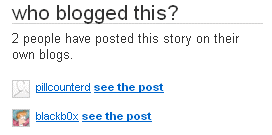 Today, I released an article about Bug Me Not in my Information Bank Blog. I remember finding out about this godsend website from Digg. Naturally, I wanted a link back from Digg on the “who blogged this?” section since it was a relevant post. So, I entered all the necessary blog data information in my profile page. Then, I clicked the “blog this” link on the corresponding digg story and pressed “Submit.”
Today, I released an article about Bug Me Not in my Information Bank Blog. I remember finding out about this godsend website from Digg. Naturally, I wanted a link back from Digg on the “who blogged this?” section since it was a relevant post. So, I entered all the necessary blog data information in my profile page. Then, I clicked the “blog this” link on the corresponding digg story and pressed “Submit.”
Read the rest of this entry »
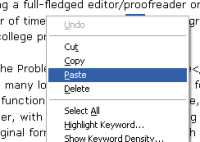


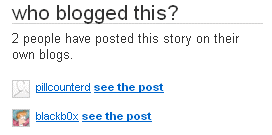 Today, I released an article about
Today, I released an article about 