Upload Ringtones (or Programs) to the Samsung MM-A900 “Blade” with USB or Email
One dollar?! For 30 seconds of music!? I can preview songs that long at CD Universe for free! How can Sprint charge me the same price for what I already pay on iTunes?
I admit, I am a pretty adept computer enthusiast. So, when I discovered that my phone came with a USB-type tether, I scoured the manuals for a way to easily turn a simple MP3 file into a ringtone for my Samsung MM-A900 “Blade.” The problem was that it wasn’t so simple. In fact, it wasn’t even documented since doing so required a little complicated gray-hat hack.
Uploading Ringtones on Different Phones
The “Blade” was once the hottest model on Sprint’s line of phones. It was their answer to the ubiquitous Motorola RAZR … that was until the real thing came in Sprint-CDMA flavor. True, my method is a bit harder than it is with most other phones. I heard others were easier to manipulate with BitPim. The truth is, manually loading a ringtone will be different with every phone you encounter. Some will be easy with BitPim and others will require risky hacks. Some will require a bit of social engineering with the phone company’s CSRs, while others will just let your drag and drop. It all depends!
Plan A: Surefire, Non-evasive Method
One thing’s for certain. There is a sure-fire way of successfully and safely uploading a ringtone to any cell phone. Email it to yourself! There are many services that do this for you. Basically, you specify the upload file, your carrier, and your phone number. This was always the case for me in the past with Rumkin … until I decided to cut my cell phone’s Power Vision service. Now, any data transfer to/from my cell phone will cost me a whooping $0.03 / KB! For a typical ringtone, it will cost upwards of $15!
Plan B: Potentially-destructive Method
So, what is this other gray-hat method I mentioned? As a warning, this method is potentially destructive and very invasive! You’re putting your phone in a vulnerable state. Any mistake can be detrimental.
- First things first! Choose your song and crop out about 30 seconds of audio for your ringtone. There are many free programs that will let your do that. In fact, Windows Sound Recorder has a usable, limited functionality. For something more robust and full featured, I would definitely go with Audacity.
- I hear that the Blade will take MP3 files as ringtones but I have yet to see that in action. MP3 ringtones have never worked for me. So, you're stuck with only the MP4 (AAC) format. Use dBPowerAmp to convert your Audacity-mastered WAV/MP3 file to MP4. You may have to download the Nero Digital Audio or Apple Lossless plugin.
- Now, here’s the good stuff. Download Qualcomm’s QPST software suite. Kyocera the owner of the Qualcomm brand is the main manufacturer of the CDMA technology. Even though, you’re using a Samsung phone, much of its inner workings is actually Qualcomm. QPST is internal company software for manipulating their phones. Since it is internal, there is no official public version. Hint: Google is your friend.
- If you haven’t already installed the Samsung driver for the A900, you’ll need to do that as well.
- After you install the Samsung driver, plug in the phone and note the COM port that it is assigned to. If you go to the "Phone and Modems" Control Panel applet, you can check on the "Modems" tab." Launch the QPST Configuration. Under ports, "Add New Port.." The "Port Label" can be anything. Just make sure the "Port" is the same COM port you checked previously.
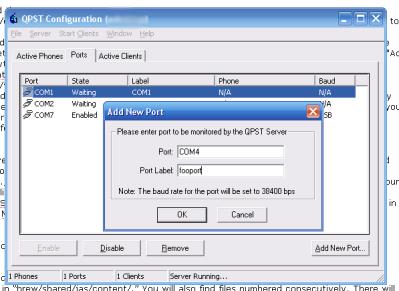
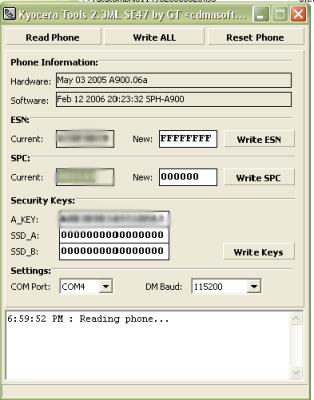 Most people will also need to download and install MSL Reader (Again, Google is your friend.). MSL stands for “Master Subsidy Lock.” I’m not quite certain on what it definitely is but my guess is that it’s like a “PIN” to do something potentially altering to your phone. It is the number Sprint CSRs instruct you to enter when activating it. For the extremely astute readers who horde information and numbers like a pack rat featured on Oprah, you may not need to download the MSL Reader if you wrote that number down … but I’m guessing not.
Most people will also need to download and install MSL Reader (Again, Google is your friend.). MSL stands for “Master Subsidy Lock.” I’m not quite certain on what it definitely is but my guess is that it’s like a “PIN” to do something potentially altering to your phone. It is the number Sprint CSRs instruct you to enter when activating it. For the extremely astute readers who horde information and numbers like a pack rat featured on Oprah, you may not need to download the MSL Reader if you wrote that number down … but I’m guessing not.
Basically, the MSL reader tries to retrieve the MSL. Most of the time, it will work for you. Other times it won’t. If it will not read the MSL for you, your only recourse is to call Spring Customer Service. Believe me, unless you are a master social engineer like Kevin Mitnik, it will be awkward., How are you going to explain to the CSR that you need the MSL to hack your phone? I can’t even think of a plausible lie!
- Once you finally obtain your MSL (and you can’t continue without it), plug in your phone and fire up the EFS explorer in QPST. Select your phone and enter the MSL in the SPC field. In a couple of seconds, you should see the (very delicate) file system.

The index for ringtones, applications, and games is in “brew/mod/obione/jas/index/.” There, you will find text files numbered consecutively. The actual data is found in “brew/shared/jas/content/.” You will also find files numbered consecutively. There will be one *.gcd or *.jad for every number. Additionally, there will be either one *.gc or *.jar for every number. *.gcd or *.jad are formats that kind of act like meta data or tags with the display name. *.gc is the mp3/mp4 extension for audio files and *.jar of course is the Java extension for programs and games. Every *.gc goes with a *.gcd and every *.jar goes with a *.jad.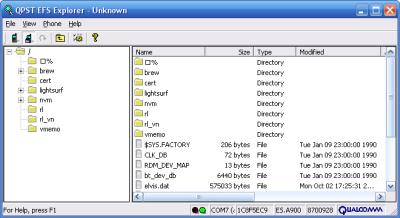
Using that information, you can load your own ringtone in the phone. First, we have to create an index (*.txt) file and a meta data (*.gcd) file. Use the following as a template when creating each file. Omit my comments in “//.” Save the files as the next consecutive number with the appropriate extension. For example, if the last number in “brew/mod/obione/jas/index/” was “10.txt,” your next index text file will be 11.txt.
CODE:-
// 11.txt
-
CONF: 11 // The next consecutive number
-
COSH: 11 // The next consecutive number
-
TYPE: audio/mp4
-
SIZE: 493645 // The size in bytes (not size on disk if using Windows)
-
FEXT:
-
ENCO:
-
TPID: 1
-
OWNR: 1
-
VRNG: 0
-
PATH: shared/jas/content/11.gc // The next consecutive number
-
FDNM: Ringers
-
SUBD:
-
DOMA: 0
-
MMSK: 24
-
CATE: 2
-
STAT: 2
-
COID: artisan applications rings // Unnecessary meta data of source
-
DURL: http://www.art-app.com // Unnecessary meta data of URL
-
NAME: Streetcorner Symphony (Come on Over) // Name of ringtone
-
VEND: Rumkin.com Upload
-
TIME: 1146990987 // Time length of audio clip (You can leave this as its not really necessary)
-
ICON:
-
ISIZ: 0
-
FLCK: 1
CODE:-
// 11.gcd
-
Content-Type: audio/mp4
-
Content-ID: artisan applications rings // Unnecessary meta data of source
-
Content-Name: Streetcorner Symphony (Come on Over) // Name of ringtone
-
Content-Version: 1.0
-
Content-Vendor: artisan applications rings // Unnecessary meta data of source
-
Content-URL: http://www.art-app.com // Unnecessary meta data of url
-
Content-Size: 493645 // The size in bytes (not size on disk if using Windows)
-
- Rename the MP4 file as the next consecutive number with *.gc as the extension. Drag-and-drop both the *.gc and *.gcd files to the “brew/shared/jas/content/” directory. In the same way, drag-and-drop the *.txt file to “brew/shared/jas/content/.”
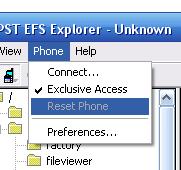 On the menu, click “Phone” and “Reset Phone.” After the reset, you should see your creation in the “Ringers” of the “My Content” menu.
On the menu, click “Phone” and “Reset Phone.” After the reset, you should see your creation in the “Ringers” of the “My Content” menu.
If you’ve gotten this far, congratulations! Was all that work worth it? I mean you just saved a measly dollar. I think so. You may be thinking, “Why should I viciously fight for a measly dollar?” It’s the principle here! Nobody should have to pay for part for something he or she can get the whole thing for the same price. Besides, you can now install any ringtone (even cell phone game if you apply the same principles) with no ringtone price, data transfer rate, Power Vision subscription fee, or availability restrictions.
If you have any problems, please leave a comment or check out my sources. Good luck!

 Subscribe by RSS Feed
Subscribe by RSS Feed Stumble it!
Stumble it! Furl This!
Furl This! Reddit!
Reddit!
October 4th, 2007 at 1:12 am
i want to upload ringtones to my samsung mobile cellularphone
October 4th, 2007 at 1:16 am
i want ringtones uploaded to my memory stick(thumb drive)
November 9th, 2007 at 12:45 am
Ive tried this process step by step several times, and each time a upload the files to my phone, and when i reset my phone, the new files are not there :/ please help
November 11th, 2007 at 8:14 pm
I've done all the steps and everything and files are still not there, like mermster. The attributes, mode, and links are all different. The files that I added are UAD, 37777777777, and -1, respectively. While the original files are -AD, 100600, and 1, respectively. How do I fix this?
September 1st, 2013 at 10:47 am
php4 nutrigrain bars portable manual typewriters receiving feedback cancer pancreas [url=http://www.fly-print.com/diesel.html]ディーゼル 財布[/url]
[url=http://www.goldfs.cn/oakley.html]オークリー 眼鏡[/url]
stanhopea n90 nikon i river serkrt crock used tablet holmes cool mist humidifier pears soap advert razor phone motorola jvc hm dh5u power steering hose [url=http://www.enlers.cn/celinesale.html]セリーヌ 財布[/url]
scotchlok ur2 eureka mighty mite red hat 9.0 insignia radio paint ball markers nas nfs you're so vain axion portable dvd player qbik furniture princess cut diamond earrings
December 23rd, 2013 at 5:12 am
Tell them you've never used it but are considering their
product and carry out a inquire. Sometimes, even after a little
experience you can always be a bit overcome by all of the choices.
January 6th, 2014 at 5:37 pm
All things being even, most would opt for the better fuel right.
It is important to know your body and keep an eye on the many changes you may go through while on this detox fast.
A great program should also have a well laid out exercise routine
guide, that doesn't feel hard to maintain.
January 8th, 2014 at 4:46 am
I know, because I am always trolling for affiliates to join my team.
Noah Fleming's passion is helping others be as successful in their online ventures as
he has been in his. There are others who help you to find
your life purpose or spiritual destiny.
January 11th, 2014 at 1:13 am
The low-density carbohydrates are the fibrous vegetables like broccoli,
cauliflower, green beans and carrots. I hope you enjoyed
my tips to lose belly fat and even though you
just read this you’re still going to have to put it into action.
If you want to boost your metabolism for maximum fat loss, you should do bodyweight exercises instead, such as pushups (or kneeling pushups if you're
just getting started and have not built the strength to perform standard pushup yet), total body
ab exercises, and leg sculpting moves.
February 26th, 2014 at 6:46 pm
The vast majority of websites, some 95% to 98% don't
make money from year to year. A good business should be able to realize its goals and
dreams. To rank well a page must make sense and be grammatically correct.